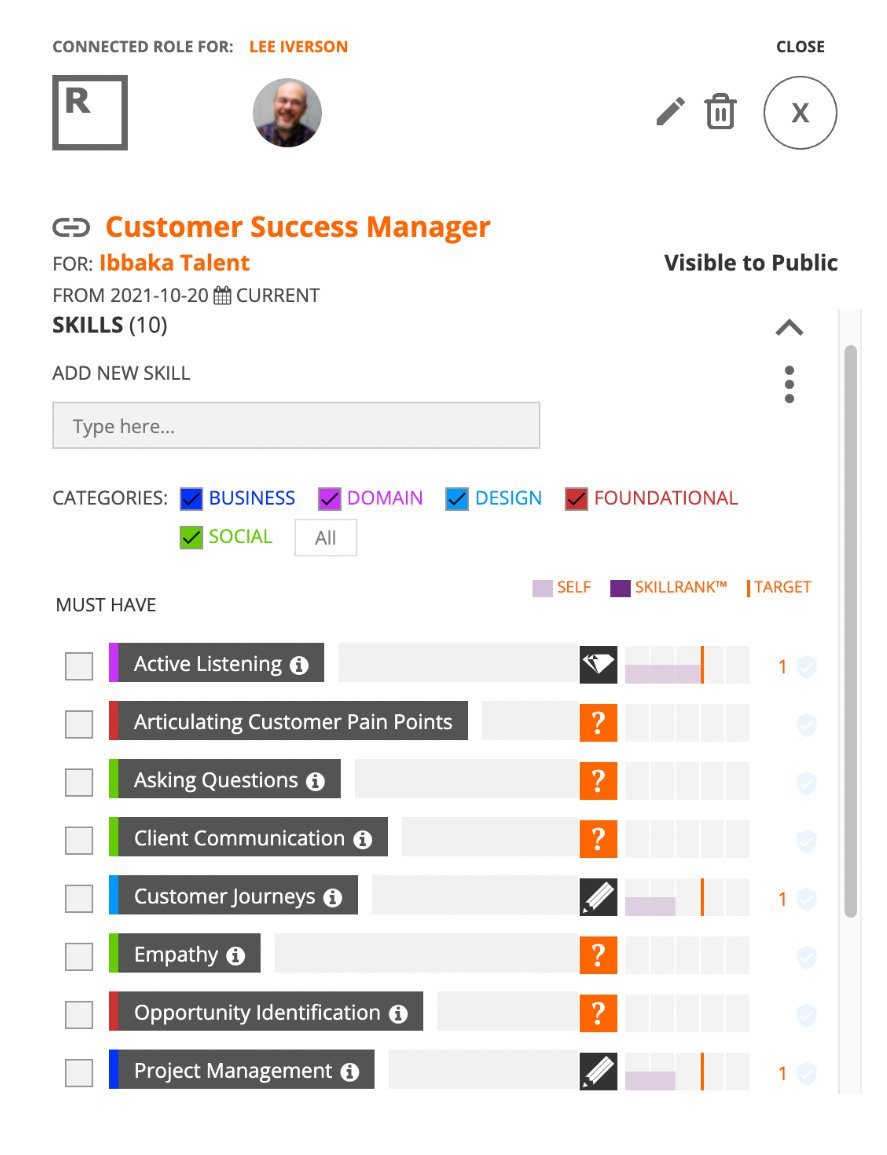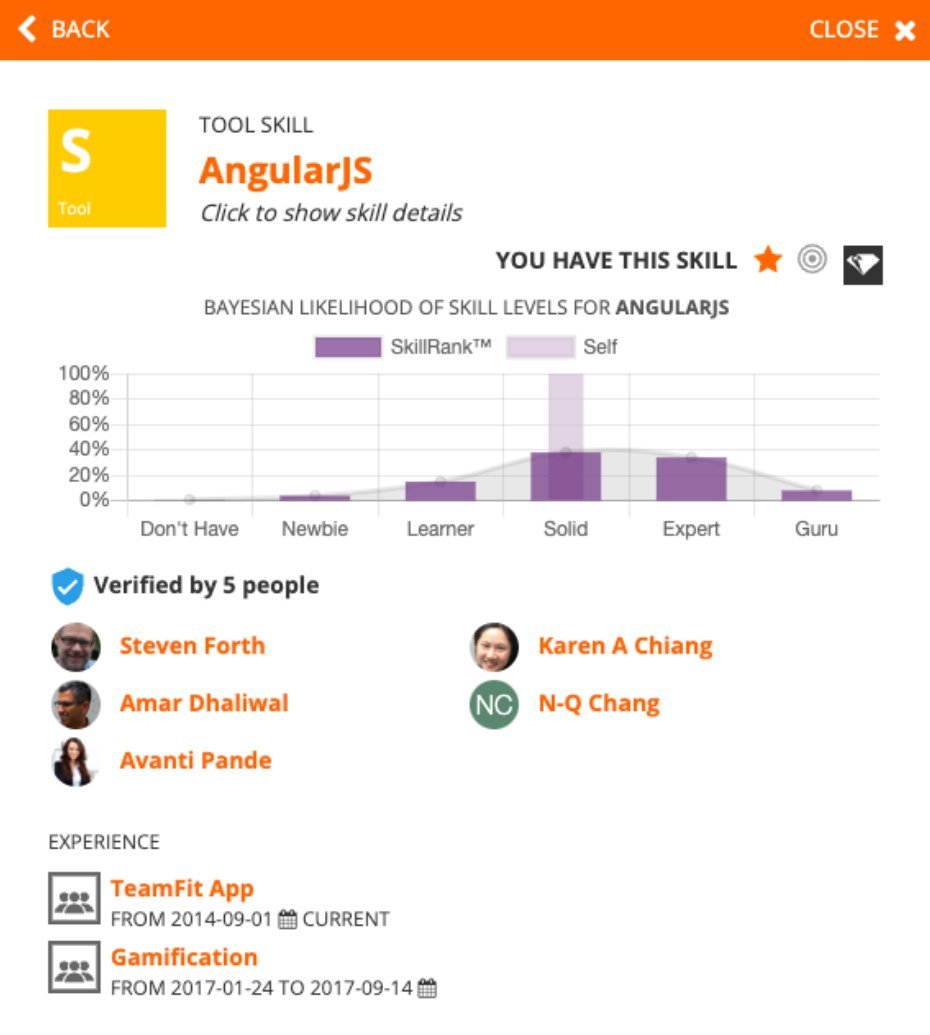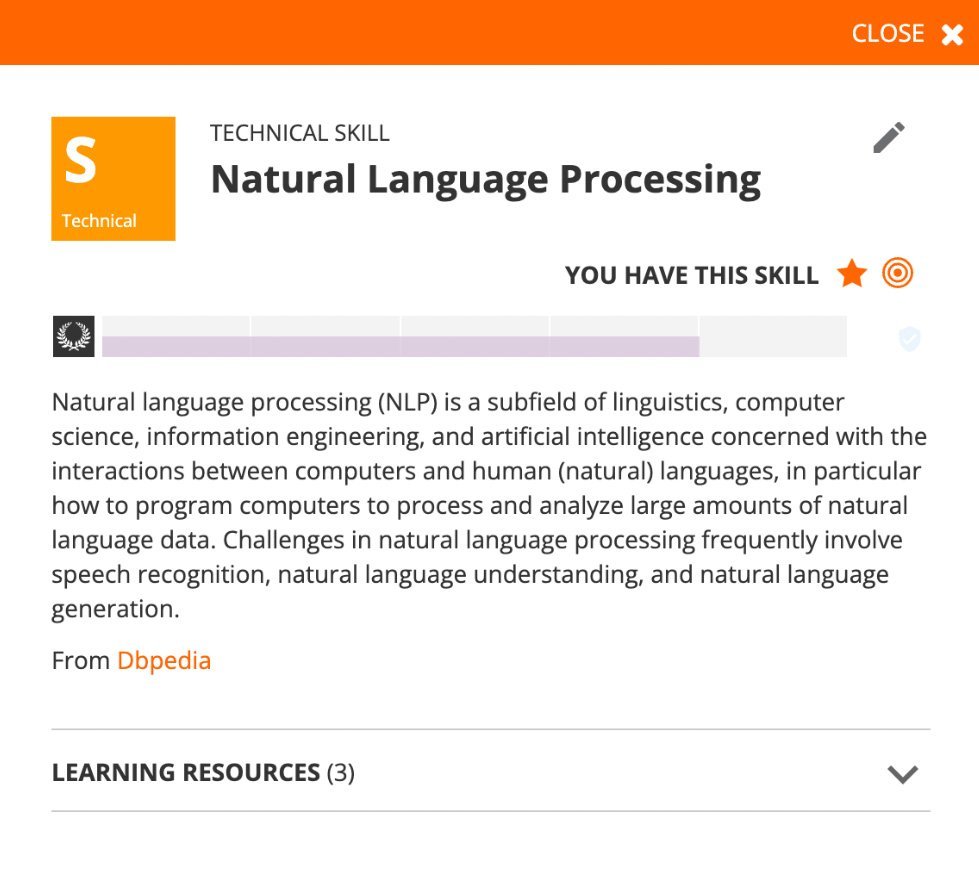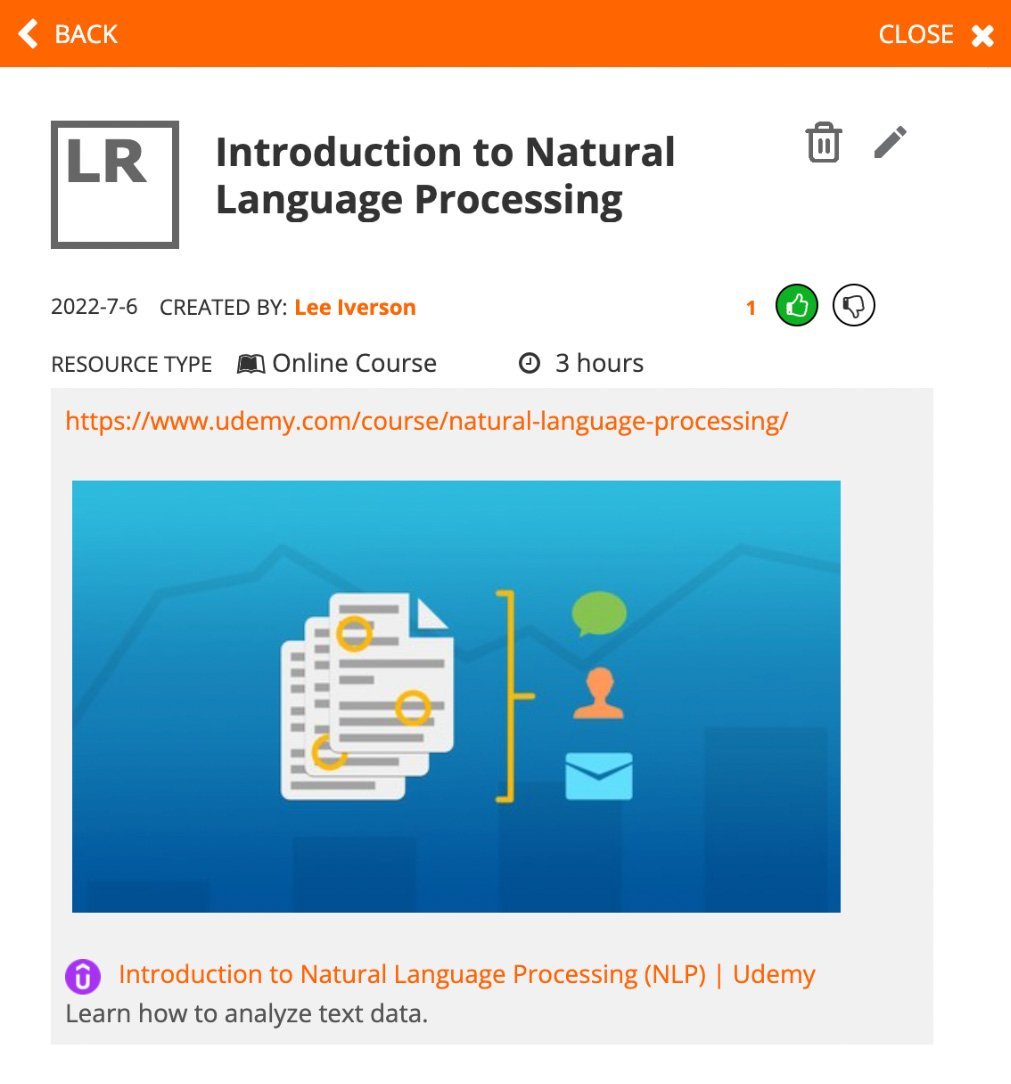With this release, our talent management platform leaps forward to the next level of the user experience.
Lee Iverson is the CTO at Ibbaka - view his Skill Profile
On Friday Aug 5, Ibbaka released an upgrade to Ibbaka Talio (formerly Ibbaka Talent) that provides some significant user experience upgrades. In addition to the many bug fixes covered in this release, we would like to introduce four new features that we hope will make it easier to access the advantages that our platform provides.
Summary of enhancements in this release:
New Skill Bars improve visibility to assessments
We have listened to user feedback that suggested it was often too difficult to understand the relationships between the different skill levels especially in situations where comparisons were being made between skill levels (e.g. when comparing self-assessed skills with SkillRank™ or target skill levels with a user’s actual levels).
To alleviate this difficulty, we have changed the way we present user-specific skills to make it easier to for people to understand skill levels and the relationship between SkillRank™ and self-assessment.
This display has three components (from left to right), the skill level icon (showing Solid level above), the two bars that fill the skill bar based on SkillRank™ (darker purple) and self-assessment (lighter purple), and the verification status and count. As each of these are on a five point scale, the grey background is separated into five sections. Note that the SkillRank™ measure is continuous while the self-assessment is exactly one of the five skill levels.
Each of the components of this display has an explanatory tooltip such as the one shown above. In this case, the skill bar is associated with my AngularJS skill and my SkillRank™ and self-assessment align pretty well. Because I have received peer-assessments from 5 different people (i.e. more than 3) for this skill, the skill is considered verified and is given the bright blue check mark.
The advantages of this new display become even more apparent when we use it to compare a target skill level (e.g. in a linked Job or a skill coverage analysis) to the self-assessed and SkillRank™ levels for a user.
In the image below we can see that there are three skills (Active Listening, Customer Journeys, and Project Management) that have target lines (in red) that show that I’m only actually meeting requirements for this connected job (i.e. there is a Job definition in the connected competency model) for Active Listening. In order to not bias self-assessment in this context, the target level is not shown for some of the other skills derived from the model until after the skills are self-assessed (the orange ? asks the user to self-assess). As soon as some of those other skills are self-assessed the user will be able to see the target level.
SkillRank™ and experience detail for each skill
When clicking on a skill bar (either in my own or someone’s profile or in that Job display) I will be presented with the following Skill Card display showing the details of my experience, in this case with AngularJS.
The display has three sections underneath the header, a skill bar or the likelihood graph for this skill (i.e. the inferred likelihood that the person has this skill at the given level), a summary of the the people who have confirmed that the person has this skill, and the different experiences in which the user has used the skill (teams otr jobs).
In order to protect the privacy of the users confirming your skills (nobody except that person confirming your skill is able to see or infer the level at which they assessed your skill) the likelihood graph is only shown after at least three separate users have confirmed the skill (i.e. this skill is considered verified). Otherwise your skill bar will be shown in its place.
Similarly, when looking at another person’s skill details you may only see a subset of the total experience with the skill since each of these experiences (teams or jobs) may have a privacy level that does not allow you to see it.
This display of details for a person’s skill is the first look at our new Cards display.
Skill Cards let you target skills, add definitions and learning resources
In order to reduce the need to switch contexts when seeking further information about skill and related information, we have introduced a Skill Card modal that can be used to explore Skills and Learning Resources.
A Skill Card currently exposes the skill definition, details about your own relationship to a skill and learning resources for that skill. A card for Natural Language Processing on one of our instances is shown above. Note that it describes the skill and its category as well as my personal skill bar for NLP and a description derived from DBPedia. In addition, I have added a set of three Learning Resources for this skill, which can be accessed by opening that drawer in the Card. Were I to click on the skill bar there I would also be able to see the details of my own Natural Language Processing skill as described above. This skill card can be viewed by clicking on a skill or skill name almost anywhere in the Ibbaka Talio interface.
These cards retain their own “history” so I can easily explore skills, their details and associated resources without leaving the working context. Closing the card takes you directly back to the context you were in when it was first opened.
Link learning resources to skills
Learning resources have long been associated with competency models and components of these models. This release includes significant enhancements to the ability of users to create and access learning resources when they are associated with skills and to share these with other users.
The easiest way to access these is through either competency model components they are attached to or through the Skill Card for a given skill. We can see below the three Resources we have access to when opening this drawer in the Natural Language Processing card. Note that the first two of these are marked as being appropriate for a Newbie while the third more appropriate for a person who is Solid with the skill already. Notably, if I have marked a skill as being a “Target” skill in my profile, then I will be notified of any new learning resources for that skill in my daily update emails.
Following the first of these we find a link to an online course for NLP that would take 3 hours of your time. Note that I can also give it a thumbs up or down and am told how many people have voted either way. Any user logged in to the platform can vote on a resource that is presented to them.
Scrolling down further to the open Skills drawer I can see that Ibbaka Talio’s AI has recommended a set of skills (based on the course description pulled from the URL) and three associated skills that I have agreed are properly associated with this course. I see the suggested skills since I was the one who added this Learning Resource link to the NLP skill in the first place. I can accept or reject those skills or add any others I feel are appropriate.
Conclusion
In addition to these new features, we also have a new user management feature for corporate users that will allow them to manage their own members and their permissions. We have also opened the skill coverage tool (which we have written about previously) to all corporate clients and improved its flexibility by adding an ability to ‘Lock’ users to specific roles so certain users with broad profiles won’t dominate coverage in a smaller company.
As always, our hope is that these enhancements will better enable you to obtain as much value from Ibbaka Talio Platform as possible and truly help you and your organization to understand and exploit your own skills and understand those of your colleagues and organizations.